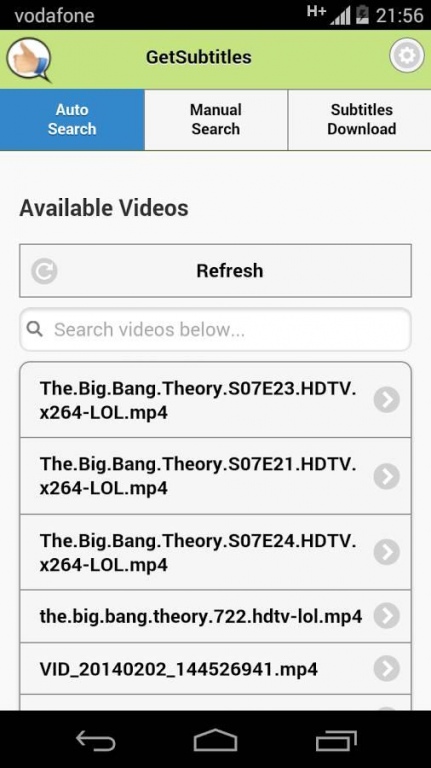Get Subtitles Pro 1.2
Paid Version
Publisher Description
Pro version of our famous Get Subtitles app. This version is ad-free and is faster.
Automatically scan your phone for videos, movies, sitcoms and shows, and then checks OpenSubtitles for matching subtitles and then download them.
Also manually navigate the folders on your phone or tablet.
Features:
-Automatic detection of video and movie files
-Automatically checks movie to find matching subs
-Fast and accurate subtitle downloader engine (OpenSubtitles)
-Manual searching of files also
-Search for movies using just the name. No need to have the file on your phone.
-Supports over 170 languages including English, Chinese, German, Spanish, French, Portuguese and many more.
-Includes subtitles for major yify titles.
-Launch video player from within app, saves having to find the video or movie on your device
-Uses OpenSubtitles comprehensive catalogue of subtitles
-Easy to use
-Attractive and simple interface
-Supports Chromebooks
You will also need a subtitle capable video player to play the subtitles once you download them, we recommend VLC player.
NOTE: If you like our app please give us a rating, if you have a problem, please email us at admin@sunnyappz.com so we can aim to resolve the issue. If subtitles do not come up for your movie and language, this is probably because they do not exist yet. You can request them at the OpenSubtitles website.
About Get Subtitles Pro
Get Subtitles Pro is a paid app for Android published in the System Maintenance list of apps, part of System Utilities.
The company that develops Get Subtitles Pro is Sunny Appz. The latest version released by its developer is 1.2. This app was rated by 3 users of our site and has an average rating of 5.0.
To install Get Subtitles Pro on your Android device, just click the green Continue To App button above to start the installation process. The app is listed on our website since 2016-11-04 and was downloaded 129 times. We have already checked if the download link is safe, however for your own protection we recommend that you scan the downloaded app with your antivirus. Your antivirus may detect the Get Subtitles Pro as malware as malware if the download link to sunnyappz.GetSubtitlesPro is broken.
How to install Get Subtitles Pro on your Android device:
- Click on the Continue To App button on our website. This will redirect you to Google Play.
- Once the Get Subtitles Pro is shown in the Google Play listing of your Android device, you can start its download and installation. Tap on the Install button located below the search bar and to the right of the app icon.
- A pop-up window with the permissions required by Get Subtitles Pro will be shown. Click on Accept to continue the process.
- Get Subtitles Pro will be downloaded onto your device, displaying a progress. Once the download completes, the installation will start and you'll get a notification after the installation is finished.